Wireless LAN Tools
Net Control 2
 Net Control 2 is a remote control and administration software for classroom, office and home local networks. With Net Control 2 you can control user's Desktop remotely, manage files, send messages and monitor remote computers, teachers will estimate Broadcast Desktop feature, which allow to broadcast Desktop of teacher's computer to student computers. Easily allows controlling several computers simultaneously.
Net Control 2 is a remote control and administration software for classroom, office and home local networks. With Net Control 2 you can control user's Desktop remotely, manage files, send messages and monitor remote computers, teachers will estimate Broadcast Desktop feature, which allow to broadcast Desktop of teacher's computer to student computers. Easily allows controlling several computers simultaneously.
Net Control 2 provide a wide range of controlling and monitoring features, including:
* Remote Desktop features (remote control of user computer, using keyboard and mouse; special mode allows to control several computers simultaneously).
* Broadcast Desktop features (broadcast desktop of selected computer to all users in the network).
* File management (allows to perform file operations on several computers simultaneously).
* Remote power management (reboot, turn on and off, wake-up computers remotely, switching to stand-by and hibernate modes)
* Run and terminate programs remotely; disable programs.
* Dynamically disabling and enabling of access to Internet.
* Advanced Internet features, including content and sites filtering. Does not depends on used browser.
* Send text, graphic and sound messages.
* Monitoring of executed programs and visited web-sites.
* Remote Speech .
And also, support of macro commands, batch execution, scheduled tasks and other administration features.
Download: http://www.netcontrol2.com/getfile.php?id=232516.exe
NetStumbler
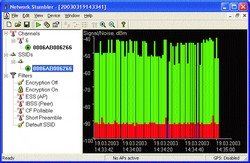 NetStumbler is a tool for Windows that facilitates detection of Wireless LANs using the 802.11b, 802.11a and 802.11g WLAN standards. A trimmed-down version called MiniStumbler is available for Windows CE.
NetStumbler is a tool for Windows that facilitates detection of Wireless LANs using the 802.11b, 802.11a and 802.11g WLAN standards. A trimmed-down version called MiniStumbler is available for Windows CE.
The program is commonly used for:
* Wardriving
* Verifying network configurations
* Finding locations with poor coverage in one's WLAN
* Detecting causes of wireless inteference
* Detecting unauthorized ("rogue") access points
* Aiming directional antennas for long-haul WLAN links
NetStumbler's author maintains an occasionally-updated web site where you can download the software, for more frequently updated information and wireless news the other main site is the place. There is also a very active Wi-Fi Forum focused on NetStumbler and Wardriving.
Download: http://www.netstumbler.com/downloads/netstumblerinstaller_0_4_0.exe
WirelessMon
WirelessMon 2.0 enables a person to detect and monitor Access Points (AP) on any wireless (WiFi) networks within range. The program provides substantial information regarding each SSID it locates including whether the AP is secure (or not) and its availability for use.
A live 'channel usage' chart provides information on the level of traffic for each available channel. This information will assist network managers by indicating channels that could be used to reduce interference and improve throughput.
Users of the Professional Edition will have the additional bonus of being able to generate 'coverage maps' based upon the signal strength of all detected APs. To use this function, users need to import a map created by an another application (e.g. scanning). Once the map is loaded, users can either plot points manually on the map, or use a Global Positioning System (GPS) device. If done manually, the user selects a point on the map and the program automatically stores information on every AP it can detect there. GPS users need to establish two reference points, then they can leave it to the program to detect their location on the map and store the AP information for each point.
Network managers, laptop users and wardrivers will all find WirelessMon 2.0 to be the perfect tool for their wireless network requirements.
Download: http://www.passmark.com/ftp/wirelessmon.exe
 Net Control 2 is a remote control and administration software for classroom, office and home local networks. With Net Control 2 you can control user's Desktop remotely, manage files, send messages and monitor remote computers, teachers will estimate Broadcast Desktop feature, which allow to broadcast Desktop of teacher's computer to student computers. Easily allows controlling several computers simultaneously.
Net Control 2 is a remote control and administration software for classroom, office and home local networks. With Net Control 2 you can control user's Desktop remotely, manage files, send messages and monitor remote computers, teachers will estimate Broadcast Desktop feature, which allow to broadcast Desktop of teacher's computer to student computers. Easily allows controlling several computers simultaneously.Net Control 2 provide a wide range of controlling and monitoring features, including:
* Remote Desktop features (remote control of user computer, using keyboard and mouse; special mode allows to control several computers simultaneously).
* Broadcast Desktop features (broadcast desktop of selected computer to all users in the network).
* File management (allows to perform file operations on several computers simultaneously).
* Remote power management (reboot, turn on and off, wake-up computers remotely, switching to stand-by and hibernate modes)
* Run and terminate programs remotely; disable programs.
* Dynamically disabling and enabling of access to Internet.
* Advanced Internet features, including content and sites filtering. Does not depends on used browser.
* Send text, graphic and sound messages.
* Monitoring of executed programs and visited web-sites.
* Remote Speech .
And also, support of macro commands, batch execution, scheduled tasks and other administration features.
Download: http://www.netcontrol2.com/getfile.php?id=232516.exe
NetStumbler
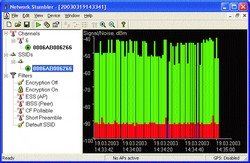 NetStumbler is a tool for Windows that facilitates detection of Wireless LANs using the 802.11b, 802.11a and 802.11g WLAN standards. A trimmed-down version called MiniStumbler is available for Windows CE.
NetStumbler is a tool for Windows that facilitates detection of Wireless LANs using the 802.11b, 802.11a and 802.11g WLAN standards. A trimmed-down version called MiniStumbler is available for Windows CE.The program is commonly used for:
* Wardriving
* Verifying network configurations
* Finding locations with poor coverage in one's WLAN
* Detecting causes of wireless inteference
* Detecting unauthorized ("rogue") access points
* Aiming directional antennas for long-haul WLAN links
NetStumbler's author maintains an occasionally-updated web site where you can download the software, for more frequently updated information and wireless news the other main site is the place. There is also a very active Wi-Fi Forum focused on NetStumbler and Wardriving.
Download: http://www.netstumbler.com/downloads/netstumblerinstaller_0_4_0.exe
WirelessMon

WirelessMon 2.0 enables a person to detect and monitor Access Points (AP) on any wireless (WiFi) networks within range. The program provides substantial information regarding each SSID it locates including whether the AP is secure (or not) and its availability for use.
A live 'channel usage' chart provides information on the level of traffic for each available channel. This information will assist network managers by indicating channels that could be used to reduce interference and improve throughput.
Users of the Professional Edition will have the additional bonus of being able to generate 'coverage maps' based upon the signal strength of all detected APs. To use this function, users need to import a map created by an another application (e.g. scanning). Once the map is loaded, users can either plot points manually on the map, or use a Global Positioning System (GPS) device. If done manually, the user selects a point on the map and the program automatically stores information on every AP it can detect there. GPS users need to establish two reference points, then they can leave it to the program to detect their location on the map and store the AP information for each point.
Network managers, laptop users and wardrivers will all find WirelessMon 2.0 to be the perfect tool for their wireless network requirements.
Download: http://www.passmark.com/ftp/wirelessmon.exe
0 Comments:
Post a Comment
<< Home